Alert Webhooks
Submit FeedbackWe are alway open to product feedback - whether it's more webhooks you want to see, enhancements to existing webhooks, or anything webhooks related! Submit feedback here.
Configuring Alerts
In order to send notifications to your webhook via Alerts, you must first configure alerts. You can configure many different types of alerts within Samsara. See the alert knowledge base article to learn how to create and configure alerts.
On the alert configuration page, you can select one of your webhooks to send the notification to. Make sure to click "Save" at the bottom of the page.
You must also select the version of the webhook payload you want to send:
- 2.0 (Enriched)- New alert webhook payload structure supporting more robust data. Reach out to your Samsara representative if you do not have access to this new webhook option.
- 1.0 (Legacy)
- Webhook notifications are only supported for individual conditions. Webhooks do not support multi-condition alerts such as when a driver is speeding AND within a specific geofence.
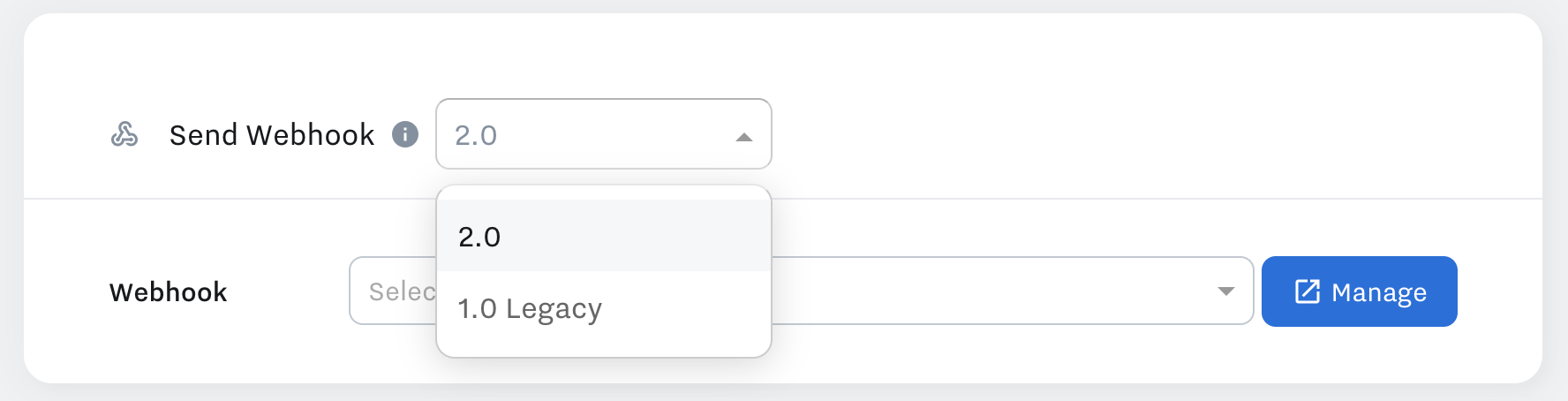
Once you've configured the alert with a webhook, it will show up in the "Configured Alerts" column on the webhooks page. Whenever that alert is triggered, and HTTP request will be sent to your webhook with details about the alert.
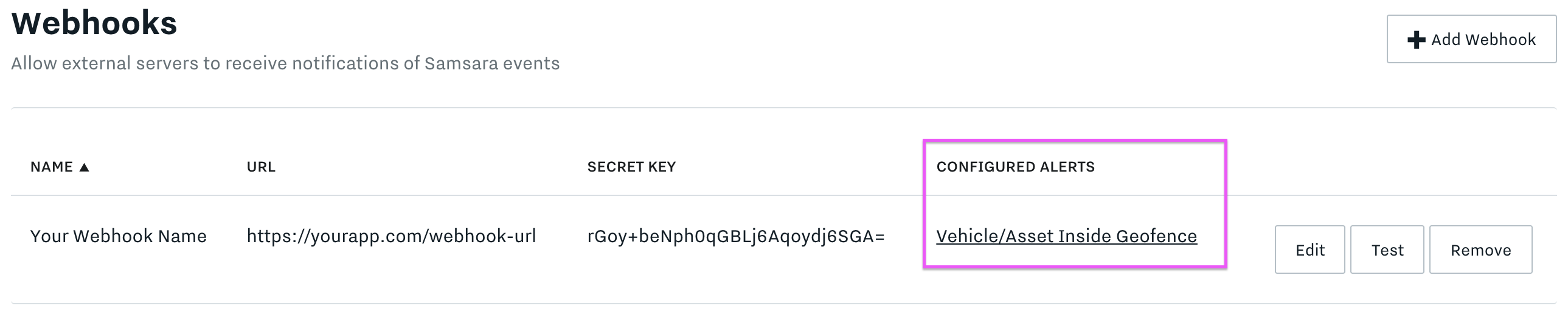
Updated 4 months ago
